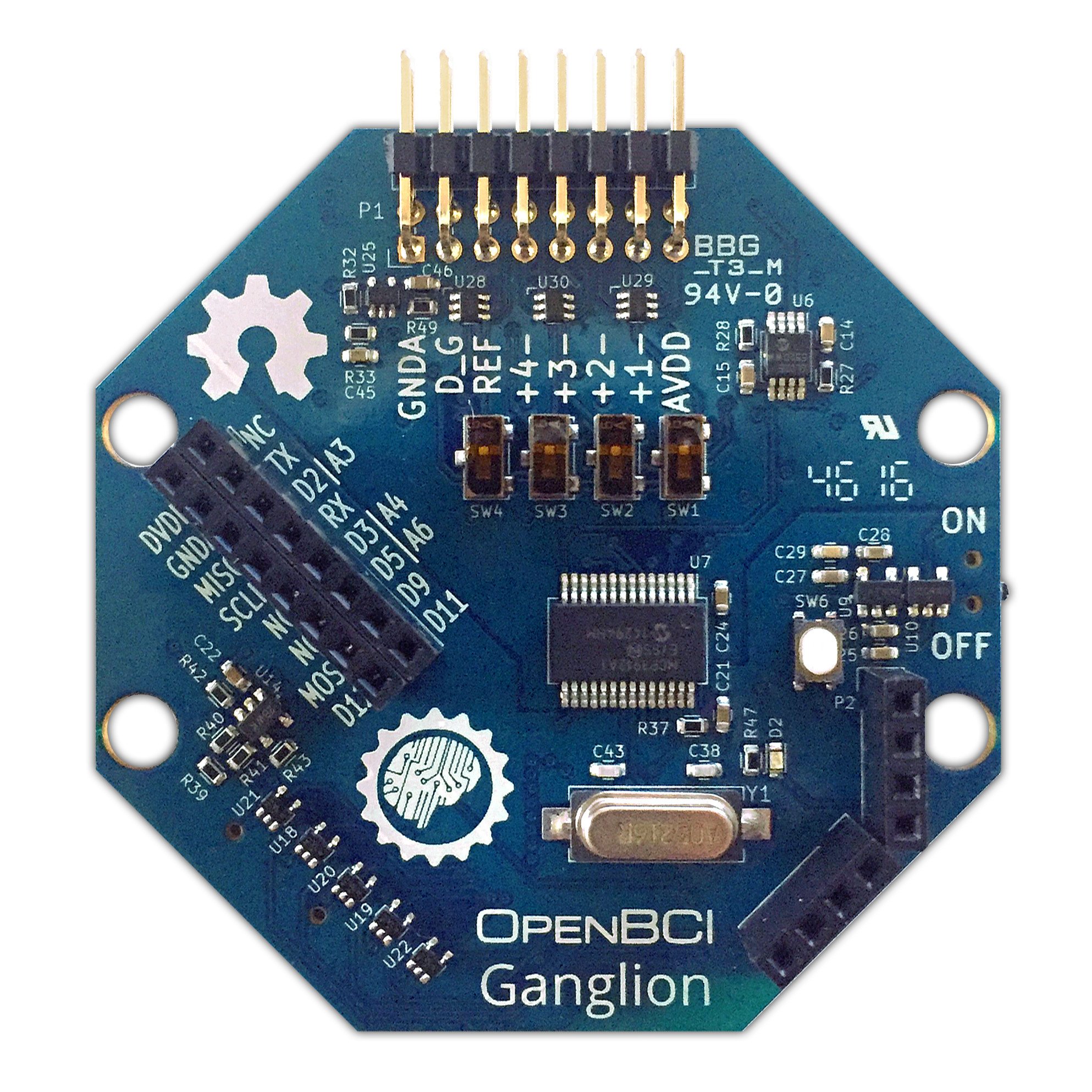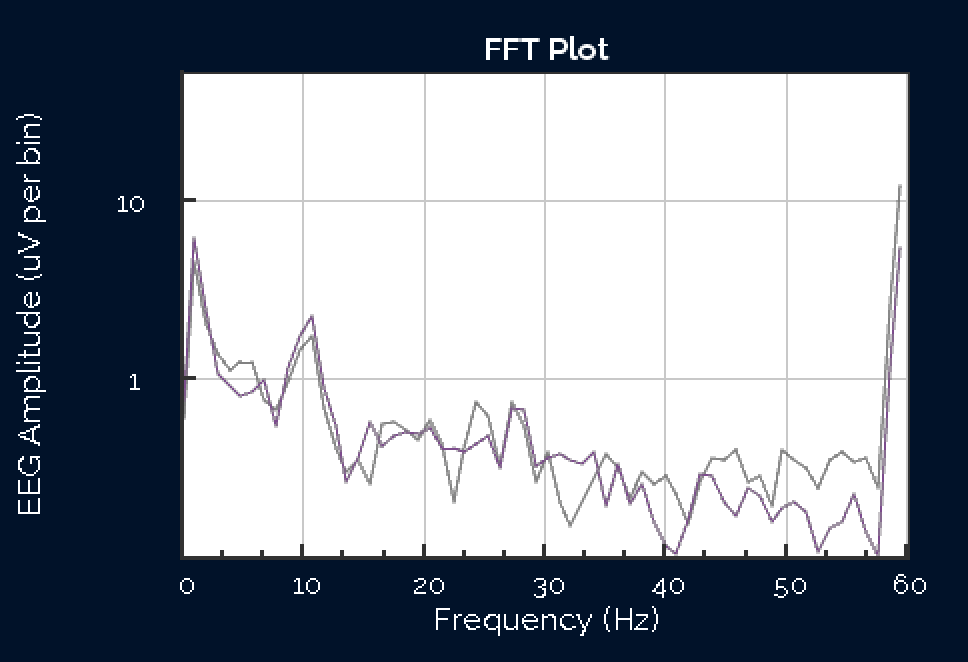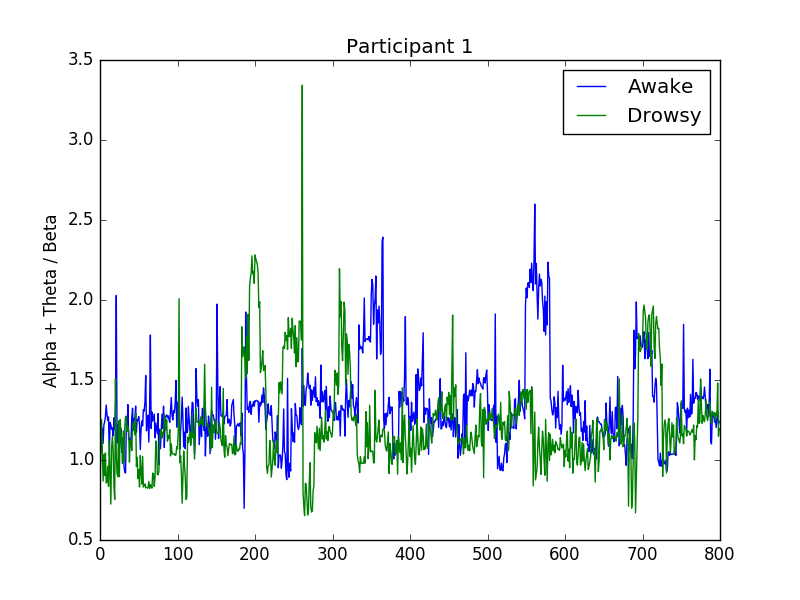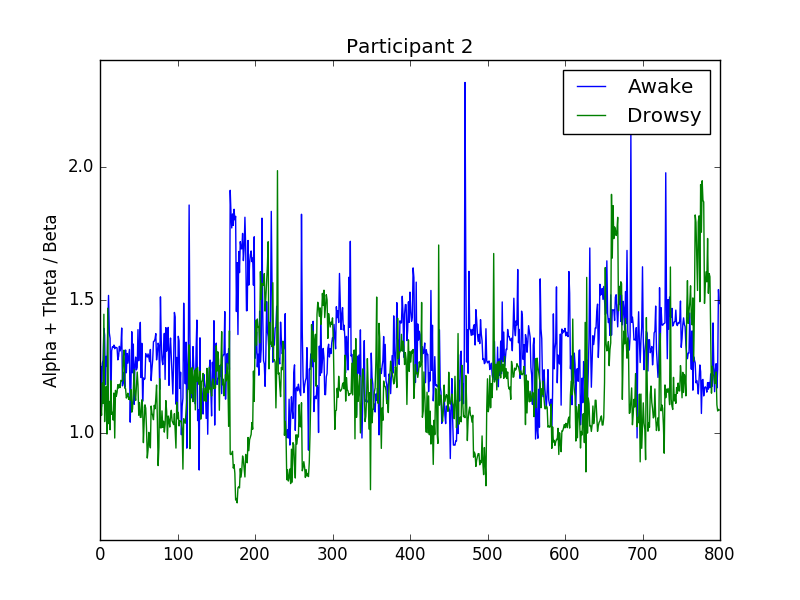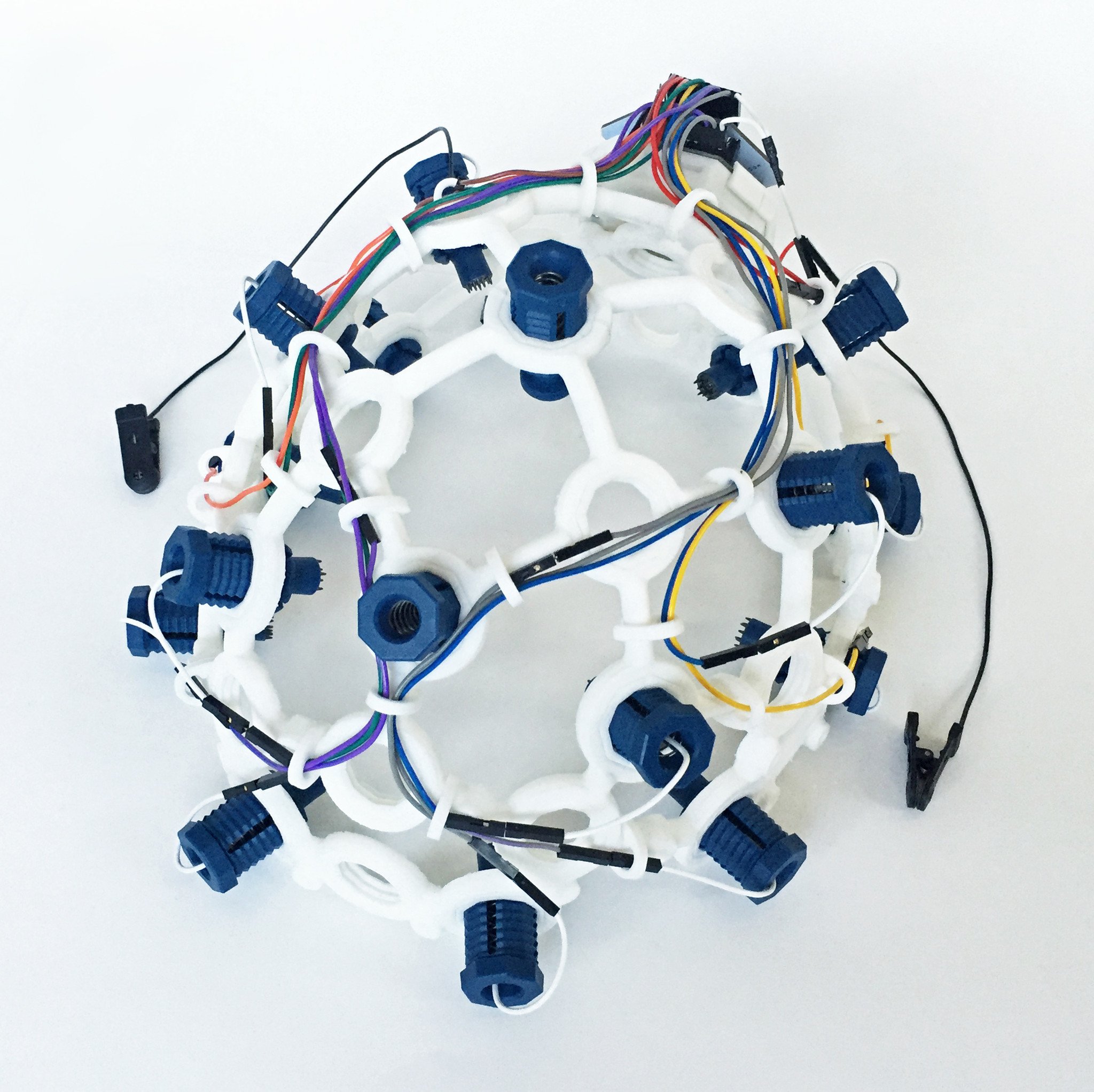
What is OpenBCI?
OpenBCI stands for Open Source Brain-Computer Interface. It is a company that builds open source biosensing boards that can record EEG, EMG, and accelerometer activity. Along with developing the software necessary to interact and record data from the BCI, they also release the schematics for the headset that physically holds the boards. We 3D printed the headsets, assembled the headset, and purchased the wiring and dry electrodes for the board's inputs.